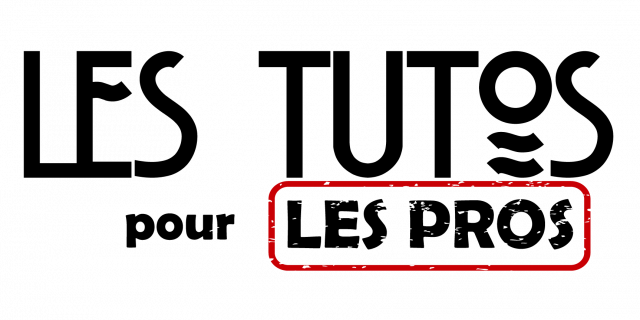 tutorials for the pros
tutorials for the prosThis page has been created to help you, tourism activity providers, to use digital tools to enhance the value of your offers in terms of communication thanks to the tools available on the internet or made available by the Tourist Office. Transforming a portrait poster into a landscape so that your event added via Décibelles Data is correctly displayed on the sites, how to properly reference your offers on Décibelles Data but also…. WHY DECIBELLES DATA?
Céline, in charge of digital projects and communications at the Office de Tourisme du Grand Autunois Morvan, tells you all about it!




















